Track changes and comments in ShareLaTeX
Henry · March 9, 2017This article was originally published on the ShareLaTeX blog and is reproduced here for archival purposes.
A few weeks ago we hinted at some amazing new features we were working on. Today we're pleased to announce our most exciting feature since ShareLaTeX first launched: real-time track changes and comments! Find out more here, or read on.
We remember the old days where you had to choose between using Track Changes in Word, or typesetting with LaTeX, but now you can do both.
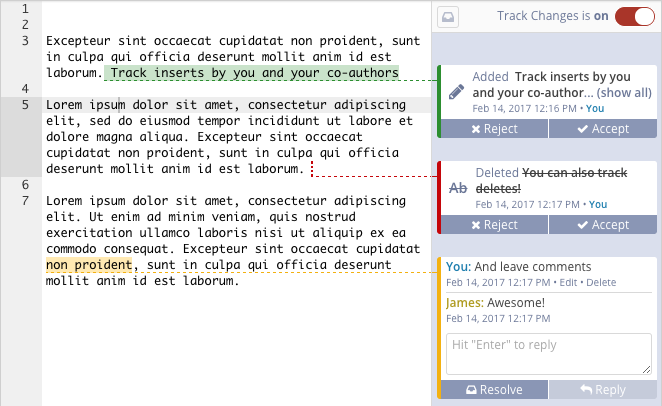
Track Changes
You can now keep track of every change made to the document, along with the person making the change. ShareLaTeX is the only LaTeX editor with real-time tracked changes. Hopefully now there's nothing holding you back from being able to collaborate using LaTeX!
You can now easily find what your co-authors or reviewers have changed and see how it impacts the document. Accept or reject individual changes quickly with the click of a button, and move onto the next change needing your attention, all inside the editor.
Discuss and leave notes
With real-time commenting, you can now discuss your work without having to switch to email, printed versions or any other tool. You can leave comments, give quick feedback and resolve issues, all on ShareLaTeX.
With the new comments feature, you can keep an up-to-date list of all of the things you need to work through, without having to sift through out-of-date notes or dig out old emails.